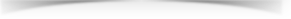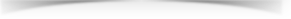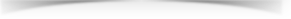+86-13532971605
English
The application of constant temperature and humidity chamber is very wide, and almost all work needs it. Customers who purchase constant temperature and humidity test chamber often ask some questions. What does the programmable operation of constant temperature and humidity chamber mean? What functions does it have? Next, we will answer it for you below.
The so-called programmable constant temperature and humidity test chamber is an intelligent mode, and the programmable change can be realized on the controller. The so-called programmable means that during the test, for example, set -20~150℃, run for three hours, then run from 150~-20℃, run for three hours, and then run from -20~150℃, run for three hours. Such a cyclical test process is programmable.
The programmable controller of the constant temperature and humidity chamber specifically refers to a programmable controller, referred to as PC or PLC, which is an electronic system operated by digital operations, which is specially designed for application in an industrial environment. It uses programmable memory to store logic operations and sequence control, timing, counting and arithmetic operations instructions, and control various types of mechanical equipment or production through digital or analog input or output interfaces process.
Programmable is the process of letting a computer write code in a certain programming language used to solve a certain problem, and get the corresponding result from a programmable temperature & humidity chamber.
1. First turn on the switch of the device. There is a controller on the device panel, and a main menu will appear. It is divided into six sub-menus monitoring screen, operation setting, appointment setting, curve display, program setting and screen setting.
2. Next, we select the operation setting interface. At this time, there will be two operation modes including programmable and fixed value. The program represents the cycle operation between multiple temperature points, and the fixed value can only be operated at a single temperature point. At this time, we touch and click the program button, it will turn green, that is, it is selected.
3. The program also needs to select the program to run in the operation setting, then select the program number, enter the temperature, humidity, and time to be tested in the group temperature box corresponding to program segment 01, and then select the second corresponding to program segment 02 Enter the required test temperature, humidity, and time in the group temperature box-and so on.
4. After editing the temperature, humidity and running time, the programmable function of the constant temperature and humidity chamber will be used. First set the standby temperature to 0.5 degrees, select standby on, and then select cycle.
5. Select the edited program number to input, and edit the title of the tested product item so that it can be directly recalled next time. Just select the number of times that all temperature cycles need to be performed; the same is true for part of the cycle, which is between the number of segments and the number of segments. For cross loop, you only need to set the loop start end, end end, and the number of segments on the thermal cycling chamber.
6. When the temperature, time, and cycle times we need to test have been set, then enter the monitoring screen, select the program group and program section that need to be run, and click the run button at the bottom right, the equipment can work normally. The equipment will stop working normally until all the program loops we need to test are finished. This is the so-called program operation method.